悅數(shù)圖數(shù)據(jù)庫
Demo 介紹|醫(yī)療理賠反欺詐分析
醫(yī)療理賠反欺詐分析
Schema 設(shè)計
本 DEMO 以保險領(lǐng)域公開數(shù)據(jù)集 為例,,采用 悅數(shù)圖數(shù)據(jù)庫 建立相關(guān)模型結(jié)構(gòu),,數(shù)據(jù)導(dǎo)入采用 Importer 工具,。
快速開始:
從這里訪問 Playground: insurance_claims
選擇 insurance_claims 圖空間,,點擊中間的“快速開始(隨機(jī)導(dǎo)入數(shù)據(jù))”,,點擊“Query by VID”
這個時候在畫布上已經(jīng)顯示出點了,您可以雙擊他們進(jìn)行拓展,,或者借助左側(cè)功能欄,,進(jìn)行其他操作
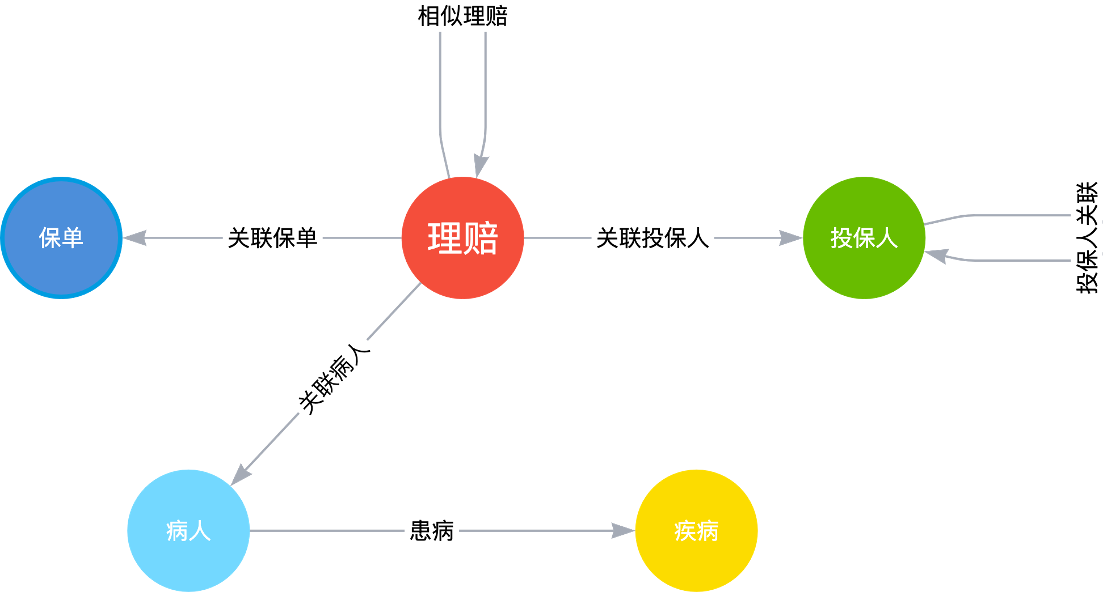
點:
- 投保人(policyholder)
- 保單(incharge)
- 理賠(claim)
- 病人(patient)
- 疾病(disease)
邊:
- 疾病-病人(has_disease)
- 投保人-理賠(policyholder_of_claim)
- 保單-理賠(incharge_of_claim)
- 病人-理賠(insured_of_claim)
- 相似理賠(similar_claim)
- 投保人關(guān)聯(lián)(policyholder_connection)
屬性:
- 姓名(name)
- 是否高危(high_risk)
- 風(fēng)險分?jǐn)?shù)(risk_score)
- 疾病名稱(disease_name)
- 相似度(similarity_score)
- 關(guān)聯(lián)等級(level)
- 理賠時間(claim_date)
- 保額(charge)
其中 high_risk,、risk_score,、similarity_score 等屬性可由圖計算組件計算得出。
通用查詢
1,、查詢理賠單 C4377 的投保,、理賠、被保情況,,以及理賠對應(yīng)的病人和患病情況
go 1 to 2 steps from "C4377" over policyholder_of_claim, incharge_of_claim, insured_of_claim,has_disease YIELD edge as relationships;
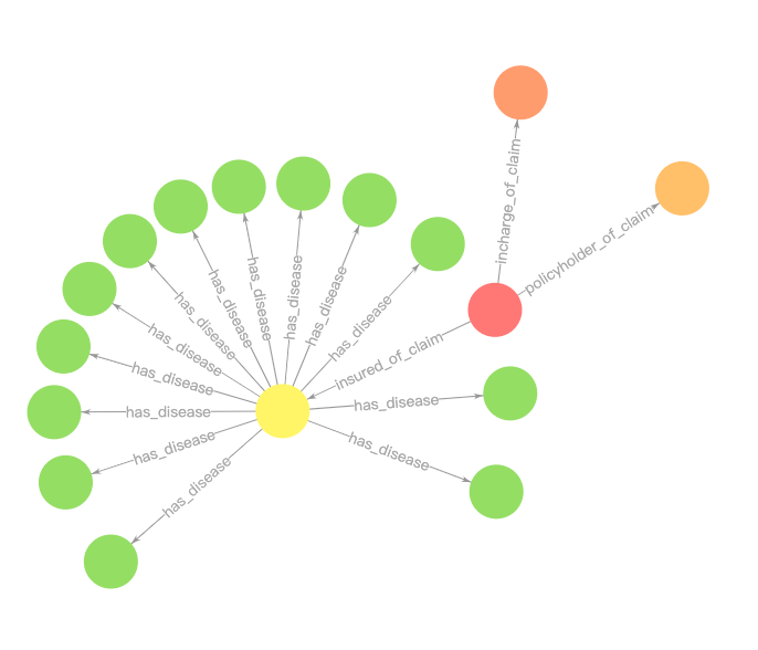
2,、查詢 lastname 為 OSCARSON 的理賠情況
match p=(v:policyholder {lname:"OSCARSON"})<-[e:policyholder_of_claim]-(c:claim) return p;
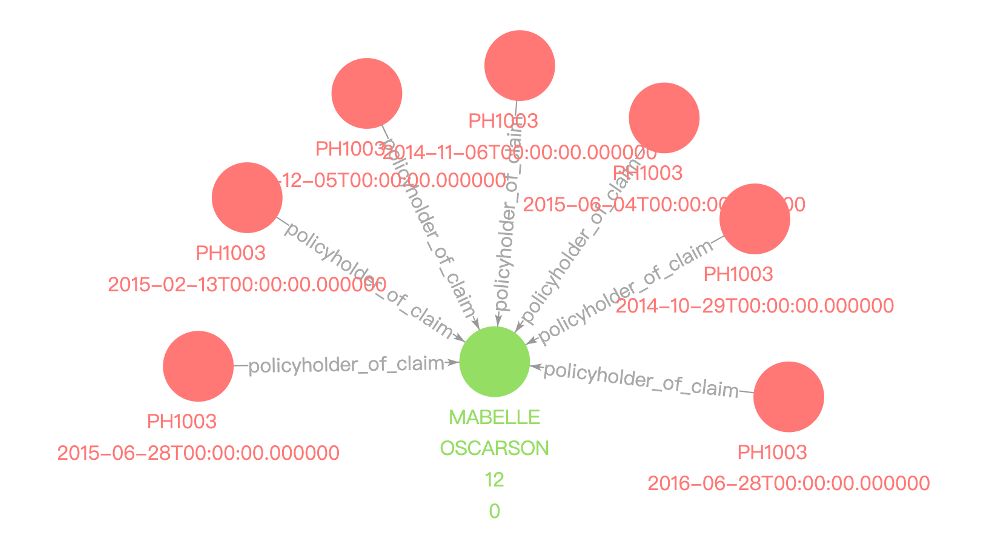
風(fēng)險預(yù)警查詢
1、已知保單 C4377 為欺詐保單,,查找保單 C4377 投保人的關(guān)系網(wǎng)絡(luò)和保單情況,,并根據(jù)關(guān)系網(wǎng)絡(luò)中的高風(fēng)險屬性,找到關(guān)系網(wǎng)絡(luò)中疑似的涉詐人和相關(guān)保單,,如紅圈標(biāo)記內(nèi)的為高風(fēng)險實體,,與高風(fēng)險實體關(guān)聯(lián)緊密的其他實體可能存在欺詐嫌疑
match p=(v:claim)-[e:policyholder_of_claim]->(v1:policyholder)-[e1:policyholder_connection*0..3]->(v2:policyholder)<-[e2:policyholder_of_claim]-(v3:claim) where id(v) in ["C4377"] return p
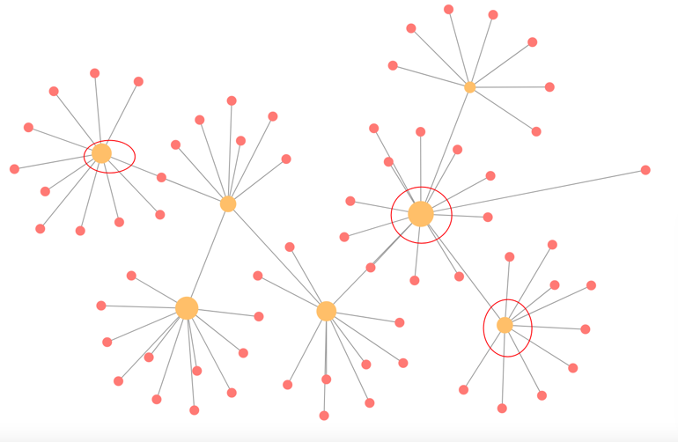
2、已知保單 C4377 為欺詐保單,,查詢和理賠單 C4377 有相同理賠病人的理賠單,,說明該理賠人有涉嫌騙保嫌疑
go from "C4377" over insured_of_claim YIELD dst(edge) AS id | GO FROM $-.id OVER insured_of_claim REVERSELY YIELD edge as relationships
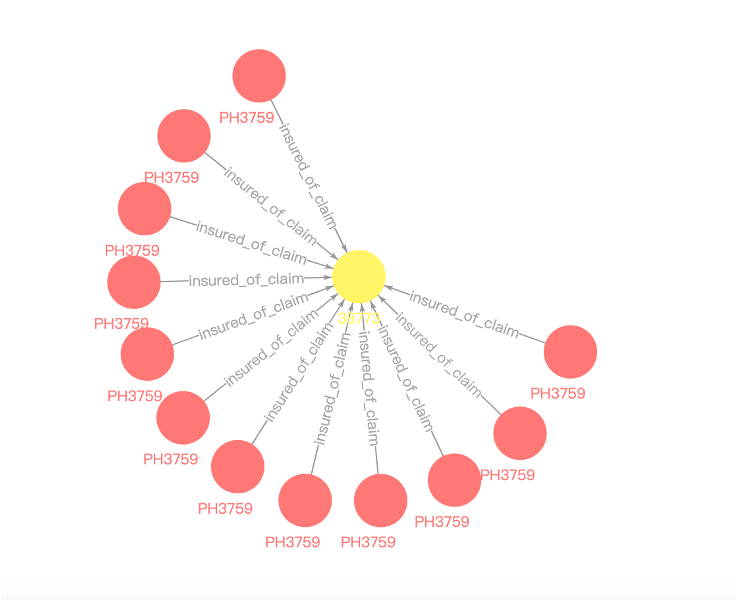
最短路徑&共同鄰居查詢
1、查詢投保人 PH3759 和投保人 PH4722 的最短路徑,,分析投保人之間的關(guān)聯(lián)關(guān)系
FIND SHORTEST PATH FROM "PH3759" TO "PH4722" OVER * YIELD path AS p;
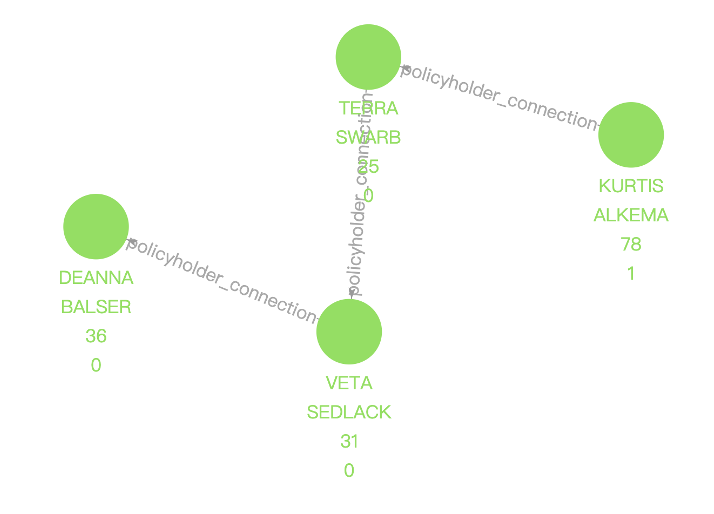
2,、查詢保單 C4377 和保單 C67594 的共同鄰居,從而找到兩個保單的共同投保人
match p=(v:claim)-[e:policyholder_of_claim]->(v1:policyholder) where id(v) in ["C4377","C67594"] return p;
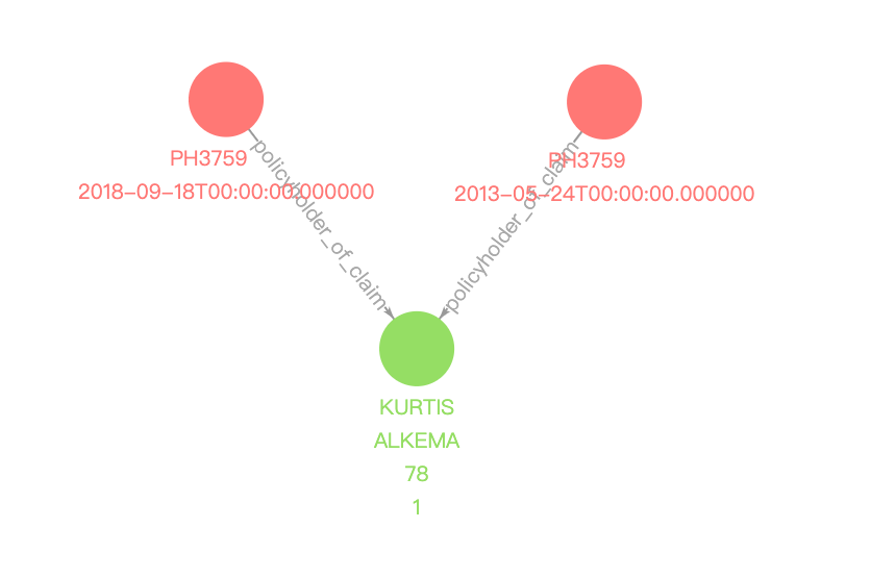
使用可視化探索工具 NebulaGraph Explorer 進(jìn)行數(shù)據(jù)探索
Explorer 是一款可視化探索工具,,選擇相應(yīng)圖空間后,,在 Visual Query 模塊可通過鼠標(biāo)拖動相關(guān)實體并選擇邊類型進(jìn)行查詢。
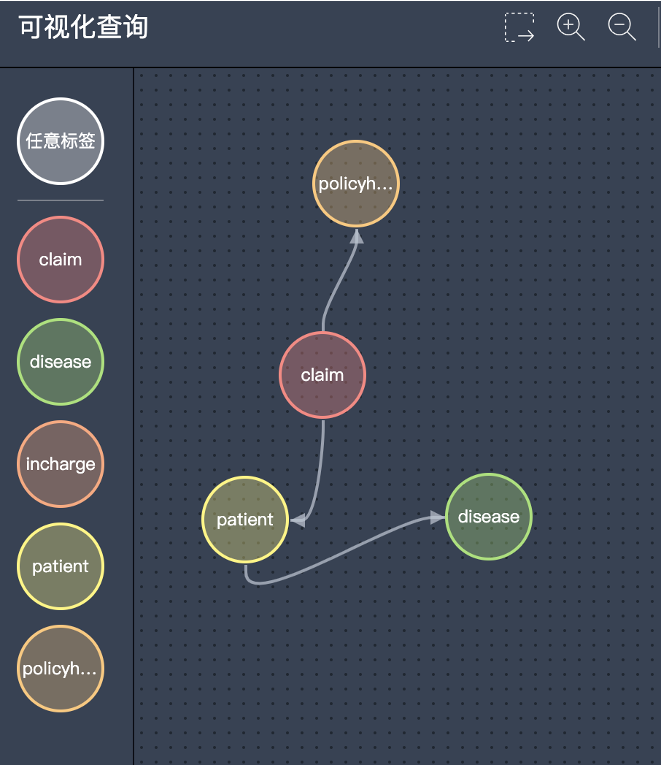
查詢可視化結(jié)果如下,,前端業(yè)務(wù)人員可通過點選查看屬性的方式做更多判斷和探索
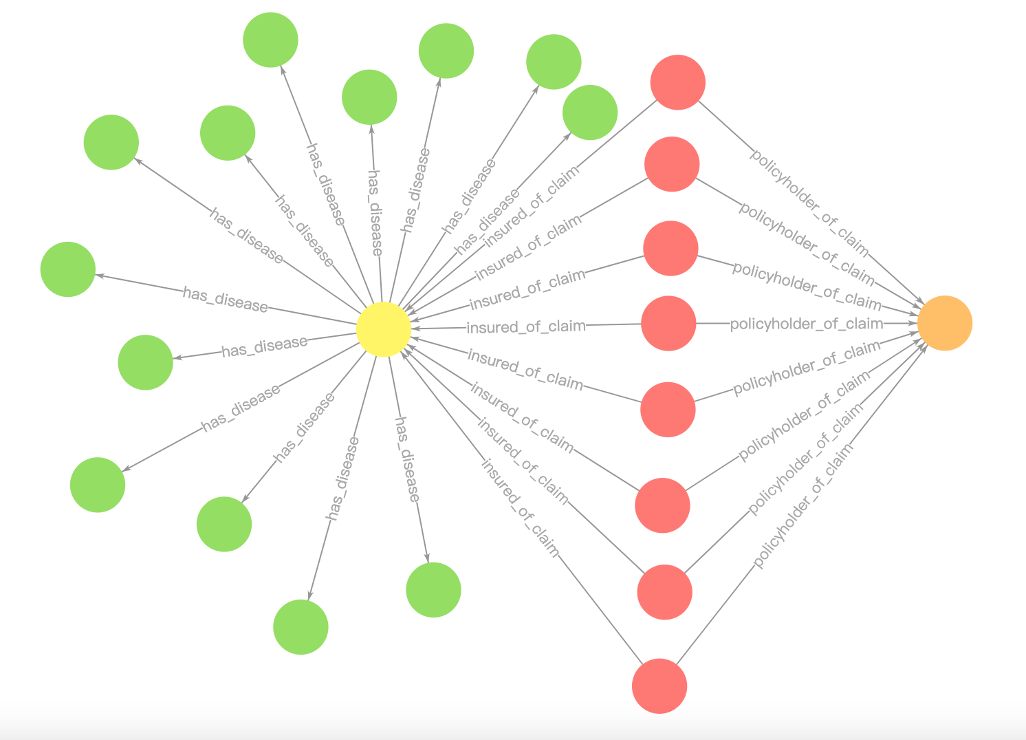
參考視頻:
https://www.bilibili.com/video/BV1FT411n7AW


